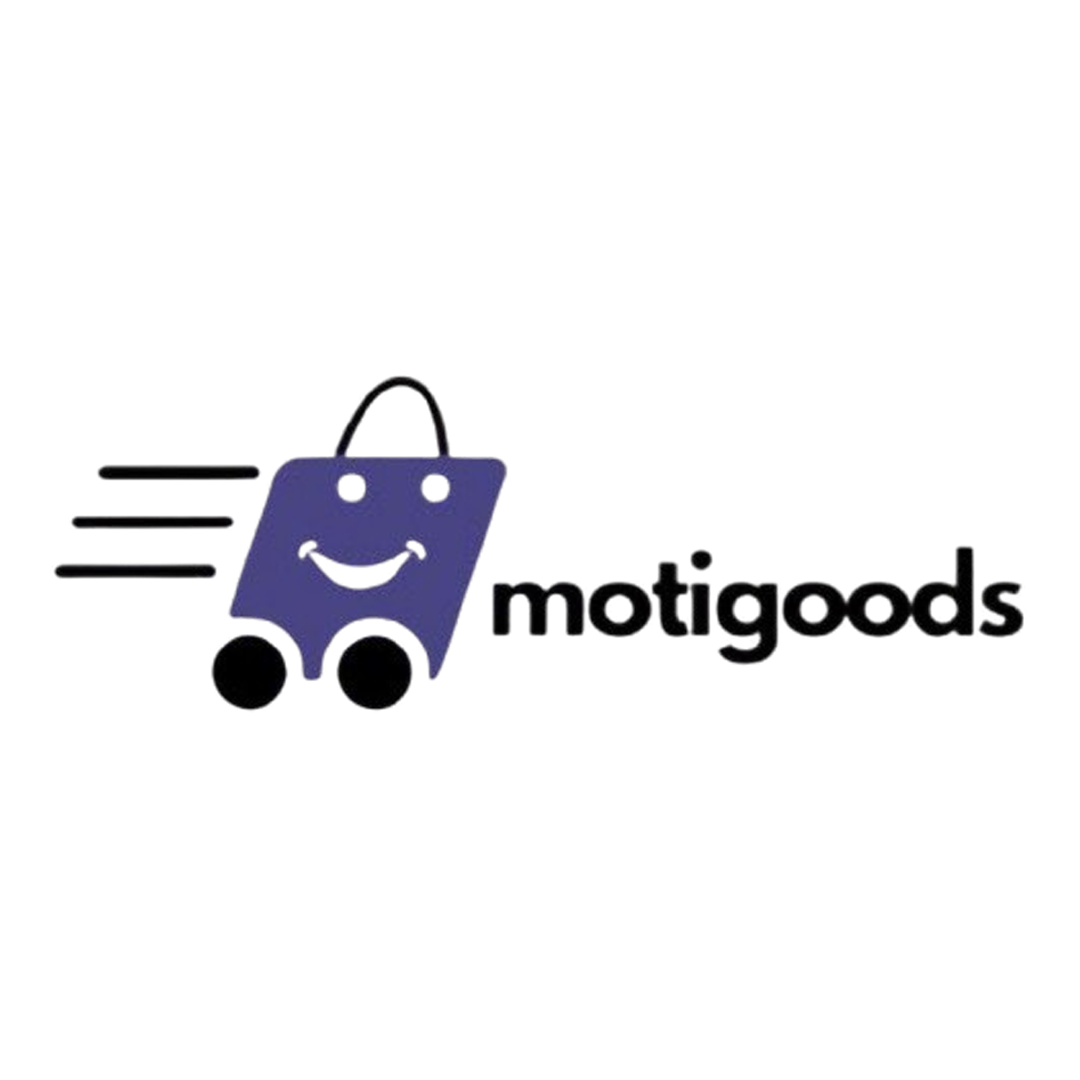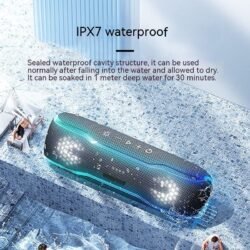Logitech Wireless Keyboard and Mouse Combo: The Ultimate Productivity Duo
 Discover the best features, benefits, and buying guide for the Logitech Wireless Keyboard and Mouse Combo. Perfect for productivity and seamless functionality.
Discover the best features, benefits, and buying guide for the Logitech Wireless Keyboard and Mouse Combo. Perfect for productivity and seamless functionality.
Introduction
When it comes to boosting productivity, having the right tools can make all the difference. The Logitech Wireless Keyboard and Mouse Combo is a popular choice among professionals, gamers, and casual users alike. Known for its ergonomic design, seamless connectivity, and durable performance, this combo is a must-have for anyone looking to upgrade their workspace.
In this guide, we’ll explore the key features, benefits, and tips for choosing the right Logitech combo for your needs.
Why Choose Logitech for Your Keyboard and Mouse Combo?
Logitech has been a leader in the peripheral industry for decades, known for innovation and reliability. Here’s why the Logitech Wireless Keyboard and Mouse Combo stands out:
- Wireless Convenience: No more tangled cables. Logitech’s advanced wireless technology ensures a clutter-free workspace.
- Exceptional Battery Life: Some models offer up to three years of battery life.
- Ergonomic Design: Comfortable for long hours of use.
- Wide Compatibility: Works with Windows, macOS, and even some smart TVs.
Related: Check out our Guide to Wireless Accessories.
Key Features of the Logitech Wireless Keyboard and Mouse Combo
1. Plug-and-Play Setup
- Easy to set up with a single USB receiver.
- No need for complex installations or drivers.
- Ideal for both tech-savvy users and beginners.
2. Long-Range Wireless Connection
- Operates within a 10-meter range.
- Reliable 2.4 GHz wireless connection minimizes delays and dropouts.
3. Quiet Typing and Clicking
- Reduced noise for a more focused environment.
- Perfect for shared workspaces or late-night use.
4. Customizable Keys and Buttons
- Many models include programmable function keys.
- Enhances efficiency with quick access to frequently used applications.
5. Durability and Spill Resistance
- Spill-resistant designs protect against accidental liquid spills.
- Keyboards tested to handle millions of keystrokes.
Explore More: Browse our collection of Logitech Wireless Combos.
Popular Logitech Wireless Keyboard and Mouse Combos
Here’s a look at some of Logitech’s best-selling combos available at Motigoods:
| Model | Features | Best For | Price |
|---|---|---|---|
| Logitech MK270 | Compact design, 2.4 GHz wireless, spill-resistant keyboard | Everyday use | $19.99 |
| Logitech MK545 | Ergonomic keyboard, laser mouse, customizable keys | Professional users | $39.99 |
| Logitech MK850 | Multi-device compatibility, cushioned palm rest | Multi-tasking | $49.99 |
| Logitech MX Keys Combo | Backlit keys, precision mouse, Bluetooth connectivity | Creative professionals | $99.99 |
For more options, visit our Logitech Accessories.
Explore More: Learn more about wireless combos at CNET’s buying guide.
Benefits of Using the Logitech Wireless Combo
1. Improved Productivity
The responsive keyboard and high-precision mouse help you complete tasks faster. Customizable keys allow for shortcuts that suit your workflow.
2. Enhanced Portability
Logitech’s lightweight and compact designs make it easy to carry your combo wherever you go.
3. Multi-Device Functionality
With Bluetooth-enabled models, you can switch between devices like laptops, tablets, and smartphones seamlessly.
4. Aesthetic Appeal
The sleek and minimalistic design enhances the look of any workspace.
How to Choose the Right Logitech Combo for You
1. Identify Your Usage Needs
- For Casual Use: Consider the Logitech MK270 for its affordability and simplicity.
- For Professionals: The Logitech MK545 offers more features like customizable keys and a laser mouse.
- For Gamers: Choose combos with high DPI settings and programmable buttons.
- For Creative Work: The Logitech MX Keys Combo offers precision and advanced features.
2. Consider Compatibility
Ensure the combo is compatible with your operating system. Most Logitech devices support Windows, macOS, and ChromeOS.
3. Check Battery Life
If you dislike changing batteries often, opt for models with extended battery life like the MK850.
Pro Tip: For a comprehensive buying guide, visit our Logitech Wireless Buying Guide.
Tips for Maintaining Your Logitech Combo
- Keep It Clean: Use a soft cloth to remove dust and dirt.
- Avoid Overloading Keys: Press keys gently to prolong their lifespan.
- Replace Batteries Promptly: Low battery levels can impact performance.
- Store Properly: Keep the combo in a protective case when traveling.
FAQs
Q1: Can I use the Logitech Wireless Combo with my smart TV?
Yes, most Logitech wireless combos are compatible with smart TVs that support USB or Bluetooth connectivity.
Q2: How do I connect the combo to multiple devices?
For multi-device models like the MX Keys Combo, you can switch between devices using the Easy-Switch buttons.
Q3: What should I do if my keyboard stops responding?
- Check the battery levels.
- Ensure the USB receiver is securely connected.
- Try reconnecting using Logitech’s Unifying Software.
Why Buy from Motigoods?
At Motigoods, we offer the best deals on Logitech products, including:
- Competitive Pricing: Affordable rates on all combos.
- Fast Shipping: Get your products quickly and reliably.
- Expert Support: 24/7 assistance for all your queries.
The Logitech Wireless Keyboard and Mouse Combo is an investment in convenience, efficiency, and comfort. Whether you’re a professional looking to enhance productivity or a casual user wanting a reliable setup, Logitech has a combo for you. Explore our wide selection today and take the first step toward a better workspace.
Ready to Upgrade? Browse our Logitech Accessories Collection and find the perfect match for your needs!
This version of the article is tailored to your website, including product links and prices that fit the offerings on Motigoods. Feel free to adjust any further details as needed!