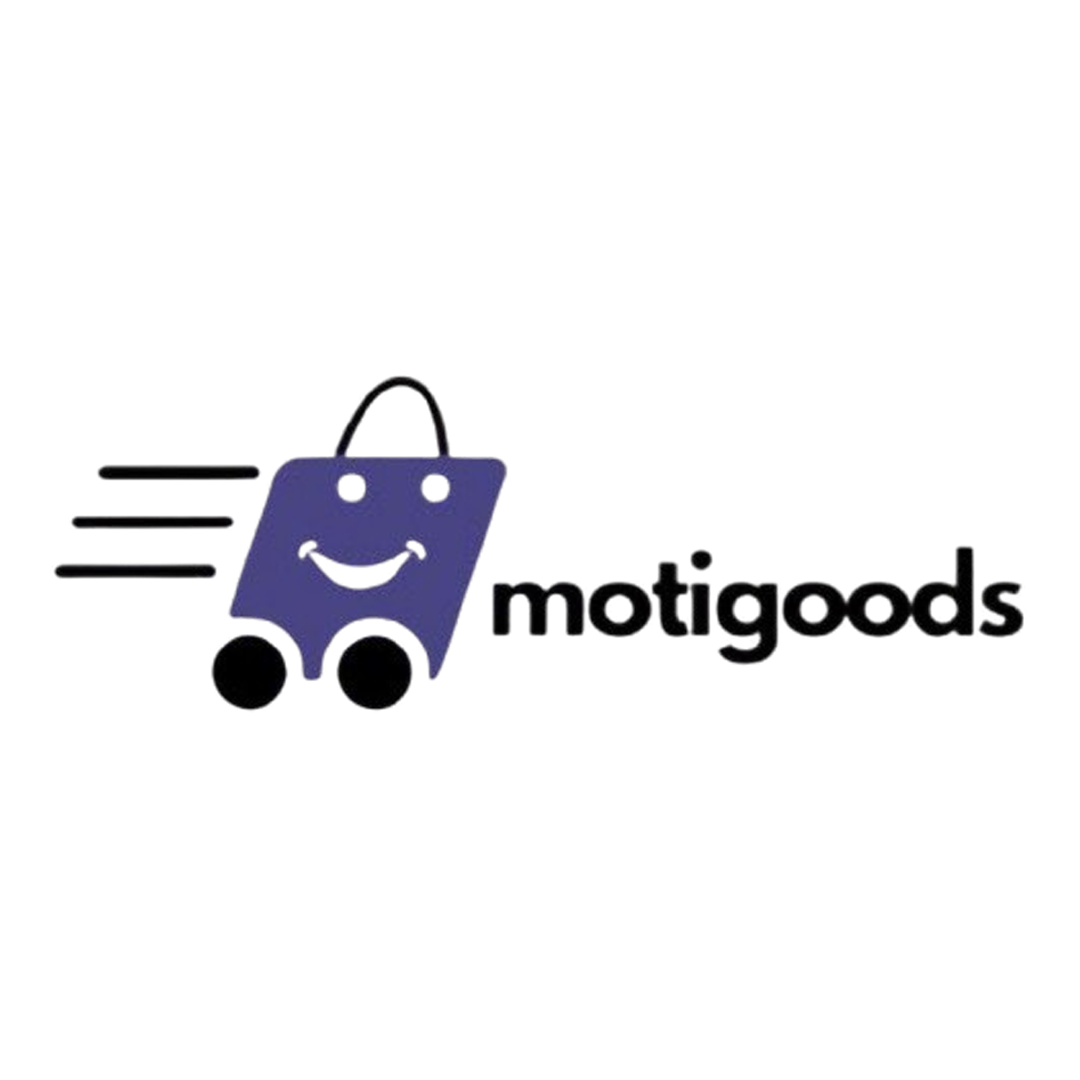The Best Gaming Mouse and Keyboard for Pro Gamers
When it comes to gaming, having the best gaming mouse and keyboard is not just a luxury—it’s a necessity. These essential accessories
are the cornerstone of any serious gaming setup, offering precision, speed, and enhanced gameplay. A high-quality gaming mouse ensures accurate movements and fast reactions, while a gaming keyboard provides responsive mechanical keys and custom features that give you an unbeatable edge.
In this article, we’ll explore the must-h
ave features of gaming mice and keyboards, review the top options available, and help you choose the perfect gear for leveling up your performance.
Why a Gaming Mouse and Keyboard Matter
Gaming accessories are not mere peripherals—they’re extensions of your reflexes and strategies. A gaming mouse and keyboard provide precision tracking, fast response times, and ergonomic comfort. Here’s why investing in quality gear is essential:
| Feature | Gaming Mouse | Gaming Keyboard |
|---|---|---|
| Precision | DPI (Dots Per Inch) allows customizable sensitivity. | Responsive mechanical keys for faster actions. |
| Customization | Programmable buttons for macros and shortcuts. | Adjustable RGB lighting and customizable layouts. |
| Durability | Built for long gaming sessions with robust designs. | Long-lasting mechanical switches. |
Key Features of the Best Gaming Mouse and Keyboard
Gaming Mouse Features
- High DPI and Sensitivity
DPI determines how quickly the cursor moves. For fast-paced games like FPS (First-Person Shooters), a high DPI offers quicker movements, while lower DPI settings help with precision aiming. - Ergonomic Design
Whether you prefer a palm grip, claw grip, or fingertip grip, choosing a mouse that suits your hand size and gaming style is essential for comfort and performance. - Programmable Buttons
Extra buttons can be programmed for in-game actions, reducing reliance on the keyboard and speeding up your responses. - Wired vs. Wireless
While wireless mice eliminate cable clutter, wired options often provide lower latency, making them ideal for competitive gaming.
Gaming Keyboard Features
- Mechanical Switches
Mechanical keyboards are preferred by gamers for their tactile feedback, durability, and faster actuation points. Popular switch types include Cherry MX Red (linear and quiet) and Cherry MX Blue (tactile and clicky). - Anti-Ghosting and N-Key Rollover
Anti-ghosting ensures that all key presses are registered, even when multiple keys are pressed simultaneously—a crucial feature for intense gaming sessions. - Customizable RGB Lighting
Beyond aesthetics, RGB lighting improves visibility in dimly lit setups and can be synchronized with in-game events for enhanced immersion. - Compact or Full-Size Layout
Choose between compact keyboards for portability or full-size keyboards with a numeric pad for versatility.
Top Gaming Mouse and Keyboard Recommendations
Best Gaming Mouse Options
- Logitech G Pro X Superlight
- Why It’s Great:
- Ultra-lightweight design for rapid movements.
- HERO sensor with up to 25,600 DPI for unparalleled accuracy.
- Lag-free wireless connectivity with long battery life.
- Best For: FPS players who need speed and precision.
- Why It’s Great:
- Razer DeathAdder V3 Pro
- Why It’s Great:
- Ergonomic design suited for right-handed gamers.
- 8 programmable buttons for enhanced control.
- Optical sensor ensures pinpoint accuracy.
- Best For: Gamers who prioritize comfort during long sessions.
- Why It’s Great:
Best Gaming Keyboard Options
- Corsair K95 RGB Platinum XT
- Why It’s Great:
- Premium mechanical switches for rapid responses.
- Six dedicated macro keys ideal for MMORPGs and MOBAs.
- Dynamic RGB lighting with 16.8 million color options.
- Best For: Gamers who need high performance and style.
- Why It’s Great:
- Razer Huntsman Elite
- Why It’s Great:
- Opto-mechanical switches for ultra-fast actuation.
- Detachable magnetic wrist rest for comfort.
- Fully programmable keys and onboard memory.
- Best For: Fast-paced games requiring split-second reactions.
- Why It’s Great:
How to Choose the Best Gaming Mouse and Keyboard
Choosing the right gaming mouse and keyboard depends on your gaming style, preferences, and budget.
- Identify Your Gaming Needs
FPS gamers prioritize precision, while MMO players look for macro buttons. - Set a Budget
High-quality gaming gear can be expensive, so set a budget and stick to it. - Test Ergonomics
Visit a store to test how the mouse and keyboard feel in your hands.
Comparison Table: Gaming Mouse and Keyboard
| Product | Key Features | Price Range |
|---|---|---|
| Logitech G Pro X | Lightweight, wireless, high DPI | $149.99 |
| Razer DeathAdder V3 Pro | Ergonomic, optical sensor, customizable buttons | $139.99 |
| Corsair K95 RGB Platinum | Macro keys, RGB lighting, durable switches | $199.99 |
| Razer Huntsman Elite | Opto-mechanical switches, wrist rest included | $169.99 |
Choosing the right gaming mouse and keyboard is a crucial step toward enhancing your gaming performance. Whether you’re an FPS enthusiast or an MMO strategist, investing in high-quality gear tailored to your needs can elevate your experience and give you a competitive edge.
At motigoods, we bring you the best gaming accessories, handpicked for pro gamers. Enjoy free shipping on all orders and discover competitive prices on premium products. Shop now to find the perfect gear and elevate your gaming setup!
This addition subtly promotes your store and highlights the free shipping offer, making it appealing to potential customers. Let me know if you’d like further adjustments!